
Give EasyBookPrep Support team
Access to your Seller Account
This allows our staff to send you a Authorized Partner invitation for you to accept in your seller central account.
Provide your Amazon
Seller Central Invitation Link
Refer to this Support Article if you have any ?'s:
- Granting Amazon Seller Account Access to EasyBookPrep
(Human Support)
Click on "Add Authorized Partner" Button
Click on "Copy Link" button
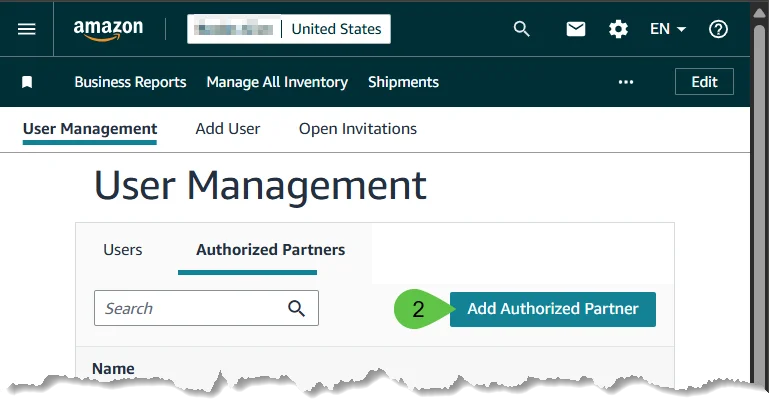
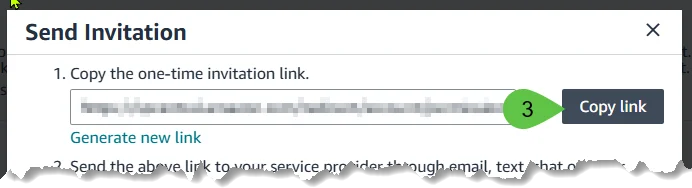
Paste the Link below!
Then Send to EasyBookPrep
Use the Below link to get the invitation Link.